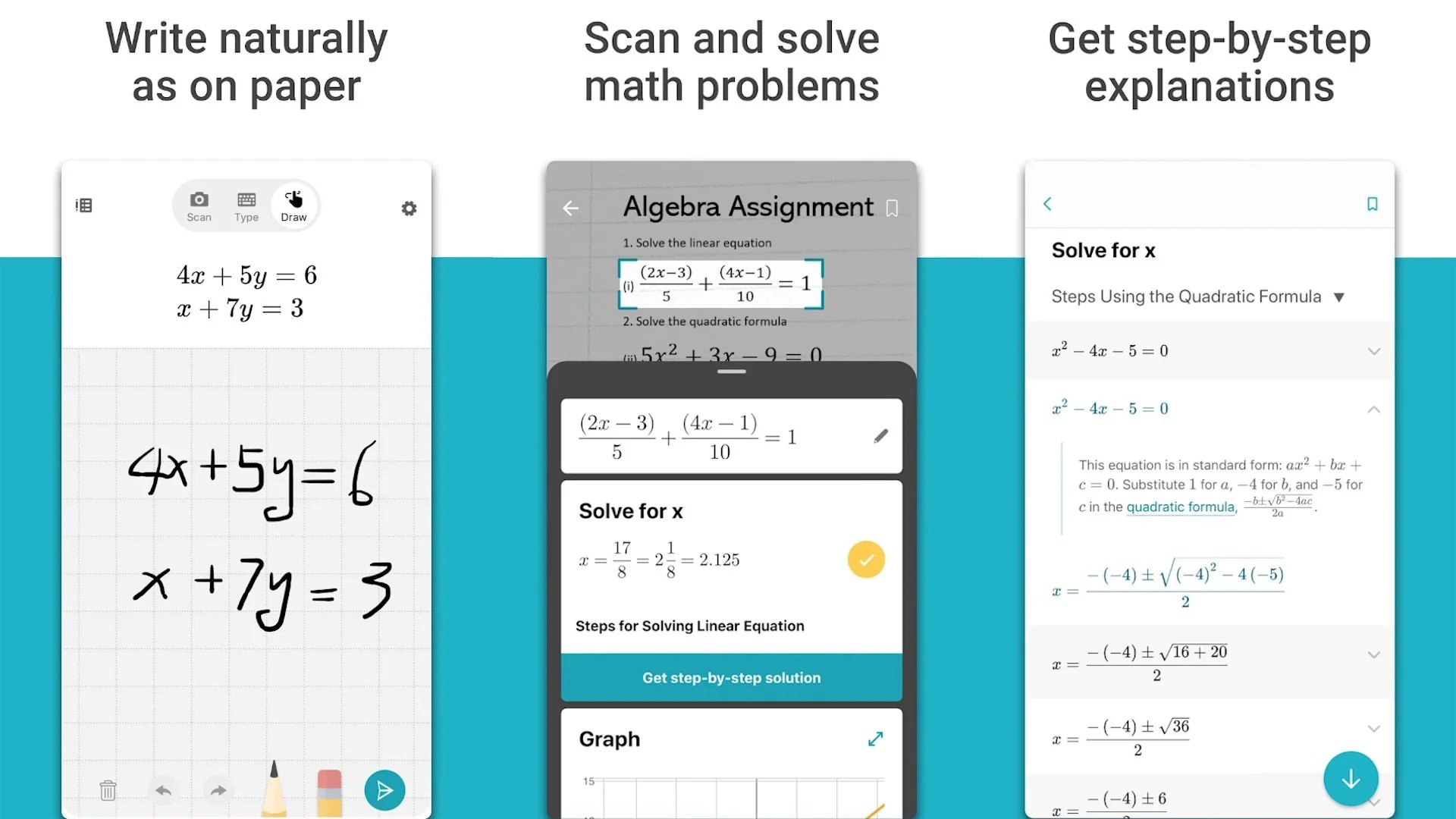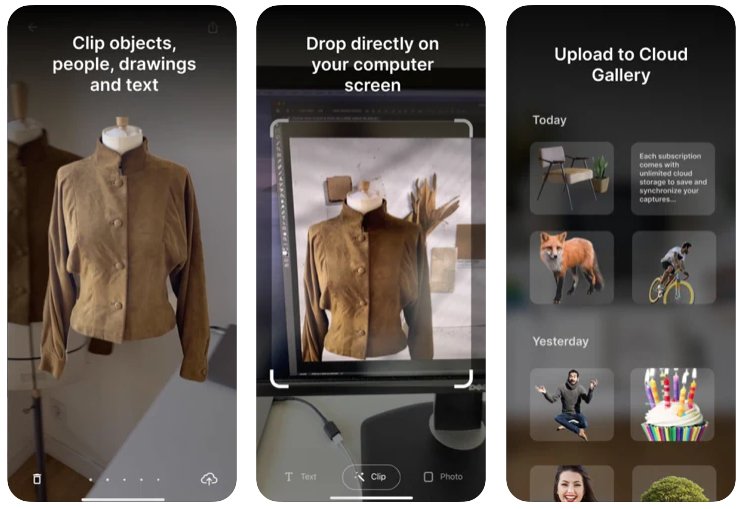12 Best AI-Apps for iPhone IOS in 2024
We Did the Research So You Don’t Have To
The iPhone continues to push the boundaries of mobile technology, especially in the realm of artificial intelligence. While Siri may be the face of AI for many iPhone users, it's just the beginning of what's possible. In a recent press conference, Apple unveiled plans to empower developers with advanced AI tools, allowing them to integrate "Apple Intelligence" into their apps. This move promises to usher in a new era of AI-enhanced applications, giving users access to even more innovative features and capabilities.
As developers begin to harness these new AI tools, we can expect a surge of cutting-edge apps in the Apple App Store. In fact, the app marketplace is already a hotbed of innovation. According to Statista, approximately 37,000 new mobile apps were released in February 2024 alone. This number fluctuates dramatically throughout the year, with some months seeing as few as 9,600 new releases and others peaking at 99,000.
With such a deluge of new apps constantly entering the market, it can be challenging to identify the truly groundbreaking ones. That's where we come in. We've curated a list of 12 AI apps that have impressed us and garnered praise from countless users. These applications showcase the current potential of AI on the iPhone, offering a glimpse of what's to come as developers begin to leverage Apple's new AI tools.
In this article, we'll guide you through these 12 must-try AI apps that are set to transform your iPhone experience in 2024. These apps demonstrate the diverse ways AI can enrich your daily life, from enhancing your creativity to boosting your productivity. As we explore each app, keep in mind that they represent just the beginning of the AI revolution on iOS. With Apple's new developer tools, the future of AI on the iPhone is brighter than ever.
So, let's dive in and discover how these innovative apps can unlock your iPhone's full potential and give you a taste of the AI-powered future that awaits you!
12 Powerful Apps to Consider Downloading in 2024
The smartphone landscape has evolved dramatically since its early days. Today, millions of apps compete for attention in app stores, with AI-powered applications leading the pack in innovation. From creative tools to productivity boosters, these AI apps are transforming how we use our phones.
However, with the constant influx of apps hitting the market every year, it can be challenging to find the best ones without wasting money and time. Luckily, we've curated a list of 12 impressive AI apps across various categories for iPhone users. These applications showcase the potential of AI to enhance your mobile experience, tackling tasks from photo editing to music creation and even offering AI companionship. As we explore these apps, you'll discover how developers are leveraging AI to revolutionize smartphone functionality, making your iPhone more powerful and versatile than ever before.
ChatGPT: AI-Powered Chatbot
ChatGPT, developed by OpenAI, is a revolutionary AI-powered chatbot that has taken the digital world by storm since its release in November 2022, amassing over 180 million users. Built on the GPT-3 language model, this app can understand and respond to human language in remarkably natural ways.
Key benefits for iPhone users:
Versatile assistance: ChatGPT can answer questions, help with writing tasks, provide explanations, and even assist with coding problems.
24/7 availability: Unlike human assistants, ChatGPT is always available to help, day or night.
Learning tool: It can explain complex concepts in simple terms, making it an excellent study aid.
Creative partner: ChatGPT can help brainstorm ideas for various projects, from writing to problem-solving.
Language practice: Users can converse with ChatGPT in multiple languages, making it a useful tool for language learners.
By having ChatGPT on their iPhones, users gain access to a powerful AI assistant that can enhance productivity, creativity, and learning in numerous ways. Its ability to understand context and generate human-like responses makes it a uniquely valuable tool in the AI app landscape.
2. Quilbot: AI Writing Enhancer
QuillBot, with over 100 million users since its creation, is a comprehensive AI-powered writing assistant that offers a suite of tools to enhance your writing experience.
The application’s core components include:
AI Paraphrasing Tool: Rewrites content while maintaining originality and improving readability.
Grammar Checker: Identifies complex grammatical errors beyond basic spell-checking.
Plagiarism Checker: Scans writing against academic and web sources to ensure originality.
Summarizer: Condenses lengthy texts into concise summaries using AI algorithms.
Translator & Citation Generator: Offers translation services and automates citation formatting.
Key Benefits for iPhone Users:
Improved writing quality: Enhances clarity, grammar, and style across various types of content.
Time-saving: Automates tedious tasks like proofreading and citation formatting.
Learning tool: Helps users understand and improve their writing skills.
Versatility: Useful for students, professionals, and content creators alike.
QuillBot can also complement ChatGPT by focusing on refining and polishing written content. While ChatGPT generates ideas and content, QuillBot can help users improve and perfect that content, making them a powerful combination for comprehensive writing assistance.
3. Otter.ai: AI-Powered Transcription and Note-Taking
Otter.ai, developed by a Mountain View, California-based technology company, is a cutting-edge speech-to-text transcription application that harnesses the power of artificial intelligence and machine learning. This innovative app has revolutionized the way people capture and process spoken information.
Key features of Otter.ai:
Real-time transcription: Converts live speech into written text instantly.
Speaker identification: Distinguishes between different speakers in conversations.
Keyword generation: Automatically highlights essential terms and phrases.
Integration capabilities: Works with popular video conferencing platforms.
Searchable archives: Allows easy retrieval of past conversations and meetings.
Benefits for iPhone users:
Increased productivity: Eliminates the need for manual note-taking during meetings or lectures.
Improved accessibility: Provides written records for those who are deaf or hard of hearing.
Enhanced collaboration: Allows easy sharing of meeting notes and transcripts.
Time-saving: Quickly review long conversations or lectures with searchable transcripts.
Versatility: Useful for students, professionals, journalists, and researchers.
Otter.ai complements other AI apps by focusing on audio-to-text conversion, making it an excellent tool for capturing spoken content that can then be refined or analyzed using apps like QuillBot or ChatGPT. Its ability to provide accurate, real-time transcriptions makes it an invaluable asset for anyone who regularly attends meetings, conducts interviews, or needs to document spoken information.
4. FaceApp: AI-Based Photo Editor
FaceApp is a cutting-edge AI-powered photo editing application that has taken the world of social media by storm. This innovative app uses advanced artificial intelligence to transform selfies and portraits in ways that were once only possible with professional photo editing software.
Key features of FaceApp:
AI Filters: Over 60 filters and effects to instantly transform photos.
Facial Modification: Add beards, change hairstyles, or alter hair color with a single tap.
Age Transformation: Visualize how you might look younger or older.
Impression Feature: Apply realistic makeup effects to selfies.
Retouch Tool: Smooth out wrinkles and blemishes for a flawless look.
Celebrity Scenes: Insert your face into popular movie scenes or celebrity photos.
Benefits for iPhone users:
Time-saving: Achieves complex edits in seconds that would take hours with traditional photo editing.
Creativity boost: Allows users to experiment with various looks and styles effortlessly.
Fun factor: Provides entertainment through playful transformations and celebrity scene insertions.
Accessibility: Makes advanced photo editing techniques available to non-professionals.
Social media enhancement: Creates eye-catching, shareable content for platforms like Instagram.
FaceApp stands out in the AI app landscape by focusing on visual transformations. While apps like ChatGPT and Otter.ai deal with text and speech, FaceApp showcases AI's potential in image processing. It's an excellent tool for personal use, allowing users to explore different looks, have fun with friends, or create engaging social media content.
5. StarryAI: Create AI Art
StarryAI is an innovative app that harnesses the power of artificial intelligence to transform text prompts into stunning digital artwork. This cutting-edge application opens up a world of creative possibilities, allowing users to generate unique visual content with minimal effort.
Key features of StarryAI:
Text-to-Image Generation: Creates digital art based on text descriptions.
Style Variety: Produces images in various styles, from anime-inspired to hyperrealistic.
Portrait Generator: Crafts lifelike or abstract portraits with distinct personalities.
Image Variations: Offers multiple interpretations of the same prompt.
Image Enhancement: Improves existing photos to unlock artistic potential.
Daily Free Creations: Allows users to generate five free images daily.
Benefits for iPhone users:
Creativity boost: Enables users to visualize complex ideas without artistic skills.
Time-saving: Generates intricate artwork in minutes, saving hours of manual creation.
Inspiration tool: Provides a springboard for artists and designers to develop new ideas.
Accessibility: Makes art creation possible for those without traditional artistic training.
Versatility: Useful for personal projects, social media content, or professional design work.
StarryAI showcases AI's potential in the visual arts, complementing text-based AI apps like ChatGPT or transcription tools like Otter.ai. It's particularly valuable for individuals seeking to explore their creativity and for designers looking for unique visual elements or inspiration. The app's ability to generate complex, fantastical images from simple text prompts demonstrates the impressive capabilities of modern AI in interpreting and visualizing human ideas.
6. Socratic by Google: AI-Powered Learning Assistant
Socratic, developed by Google, is an innovative AI-powered learning app designed to support high school and university students in their academic journey. By leveraging Google's advanced AI and search technologies, Socratic provides comprehensive assistance across a wide range of subjects.
Key features of Socratic:
Multi-Modal Input: Accepts queries via text, speech, or camera input.
AI-Driven Resource Finding: Uses AI to locate the most relevant and helpful educational content.
Diverse Learning Materials: Offers study guides, explanatory videos, and step-by-step solutions.
Subject Variety: Covers a broad spectrum of academic subjects.
Teacher Collaboration: Works with educators to provide accurate and valuable information.
Personalized Learning: Adapts to individual learning styles and needs.
Benefits for iPhone users:
Improved understanding: Helps students grasp difficult concepts through varied explanations.
Time-saving: Quickly finds relevant information, reducing research time.
24/7 assistance: Provides help whenever students need it, supplementing classroom learning.
Versatility: Useful for various subjects and learning styles.
Confidence boost: Empowers students to tackle challenging topics independently.
Socratic stands out in the AI app landscape by focusing on education and academic support. While apps like ChatGPT offer general knowledge, Socratic specializes in curriculum-aligned content. It complements other learning tools by providing targeted, subject-specific assistance, making it an invaluable resource for students seeking to enhance their understanding and academic performance.
7. CapCut: AI-Powered Video Editing and Graphic Design Platform
CapCut is an innovative, all-in-one creative platform that harnesses the power of AI to revolutionize video editing and image design. Available across multiple platforms, including browsers, Windows, Mac, Android, and iOS, CapCut offers a comprehensive suite of tools for creating high-quality visual content.
Key features of CapCut:
AI-Enhanced Editing: Leverages artificial intelligence to streamline and improve the editing process.
Multi-Platform Compatibility: Works seamlessly across various devices and operating systems.
Comprehensive Toolset: Offers a wide range of features for both video editing and graphic design.
User-Friendly Interface: Designed for ease of use, making professional-quality editing accessible to all.
Free Features: Provides a robust set of tools at no cost to users.
Tutorial Support: Extensive learning resources are available on platforms like YouTube.
Benefits for IOS users:
Versatility: Caters to both video editing and graphic design needs in one application.
Cost-effective: Offers professional-grade tools for free, making high-quality content creation accessible.
Time-saving: AI-powered features streamline the editing process.
Cross-platform flexibility: Allows users to work on projects across different devices.
Skill development: Abundant tutorials help users improve their editing and design skills.
CapCut stands out in the AI app landscape by focusing on visual content creation. While apps like ChatGPT and Socratic deal with text and educational content, CapCut showcases AI's potential in multimedia editing. It's an excellent tool for content creators, social media marketers, and anyone looking to produce professional-looking videos and graphics without extensive technical knowledge.
8. ELSA AI: AI-Powered English Speaking Coach
ELSA (English Language Speech Assistant) is an innovative AI-powered app designed to help users improve their English pronunciation and speaking skills. This cutting-edge application uses artificial intelligence to provide personalized coaching and real-time feedback, making it an invaluable tool for English language learners.
Key features of ELSA AI:
Personalized Coaching: Offers tailored feedback to enhance individual English language skills.
Real-world Scenarios: Provides practice in authentic conversations and everyday situations.
Interactive Learning: Engages users in short, fun dialogues for effective skill development.
Extensive Content: Offers over 8,000 activities to master various aspects of English.
AI-powered Pronunciation Feedback: Uses advanced AI to assess and improve user pronunciation.
Cross-platform Availability: Accessible on both Google Play and the App Store for mobile learning.
Benefits for iPhone users:
Improved pronunciation: Helps users sound more natural and confident when speaking English.
Flexible learning: Allows practice anytime, anywhere, fitting into busy schedules.
Targeted improvement: Focuses on individual weak points for more efficient learning.
Increased confidence: Builds self-assurance in real-world English-speaking situations.
Cost-effective: Offers a more affordable alternative to traditional language tutoring.
ELSA AI stands out in the AI app landscape by focusing specifically on English language pronunciation and speaking skills. While apps like ChatGPT offer general language practice, ELSA provides targeted, AI-driven feedback on speech. It complements other language learning tools by addressing the often-overlooked aspect of pronunciation, making it an essential app for non-native English speakers looking to improve their spoken English.
9. Picture This: Identify Plants with AI
Picture This is an innovative app that harnesses the power of artificial intelligence to revolutionize plant identification and care. This cutting-edge application makes it effortless for gardeners, nature enthusiasts, and curious individuals to identify and learn about various plant species.
Key features of Picture This:
Extensive Plant Database: Can identify over 1,000,000 plant species with remarkable 98% accuracy.
Instant Identification: Provides immediate results from a simple photo upload or snapshot.
Comprehensive Information: Offers care tips, edibility information, and growth habitat details.
Disease Diagnosis: Helps users identify and address plant health issues.
User-Friendly Interface: Features an easy-to-use design for seamless plant identification.
Gardening Support: Answers gardening questions and aids in skill development.
Benefits for iPhone users:
Educational tool: Enhances knowledge about various plant species and their care.
Time-saving: Instantly identifies plants without the need for manual research.
Problem-solving: Assists in diagnosing and addressing plant diseases.
Accessibility: Available as a free download, making it widely accessible.
Expert-level insights: Provides valuable information even for experienced gardeners.
Picture This stands out in the AI app landscape by focusing on botanical knowledge and plant care. While other AI apps offer general information, Picture This specializes in detailed, species-specific plant data. It complements other nature and gardening apps by providing instant, accurate plant identification and care advice, making it an essential tool for both novice gardeners and seasoned horticulturists.
10. Moises: Isolate Audio Tracks
Moises is an innovative, AI-driven music application designed to revolutionize how musicians practice, learn, and interact with music. This cutting-edge app leverages artificial intelligence to provide a comprehensive suite of tools for both amateur and professional musicians.
Key features of Moises:
Vocal and Instrument Isolation: Uses AI to extract or remove vocals and individual instruments from any song.
Key and Tempo Adjustment: Allows users to play music in any key and at any speed.
Stem Conversion: Converts isolated audio stems into WAV files for further editing.
Multi-platform Availability: Accessible as a web app and on iOS and Android devices.
Practice Mode: Offers an immersive practice experience with isolated tracks.
Remixing Capabilities: Enables users to create remixes by manipulating isolated song elements.
Benefits for iPhone users:
Enhanced Practice: Allows musicians to play along with their favorite songs without specific instruments.
Learning Aid: Helps in understanding song structures and individual instrument parts.
Versatility: Useful for various music-related tasks from practice to remixing.
Accessibility: Available on multiple platforms for convenience.
Time-saving: Quickly isolates tracks that would take hours to separate manually.
Moises stands out in the AI app landscape by focusing specifically on music editing and practice. While apps like Shazam identify songs, Moises goes further by allowing users to interact with and manipulate the music itself. It complements other music production and learning apps by providing powerful AI-driven audio separation and manipulation tools, making it an essential app for musicians, producers, and music enthusiasts looking to deepen their understanding and interaction with music.
11. Microsoft Math Solver: AI Equation Helper
Microsoft Math Solver is an incredibly helpful, AI-driven educational app designed to assist students, professionals, and anyone grappling with mathematical challenges. Developed by Microsoft and formally released in 2022 for IOS and android, this cutting-edge application leverages artificial intelligence to provide comprehensive solutions to a wide range of math problems.
Key features of Microsoft Math Solver:
Multi-format Input: Accepts math problems via text input, handwriting, or photo capture.
Comprehensive Coverage: Solves problems in algebra, calculus, trigonometry, statistics, and more.
Step-by-step Solutions: Provides detailed, easy-to-follow explanations for each problem.
Handwriting Recognition: Uses machine learning to interpret handwritten equations.
Graphing Calculator: Includes built-in graphing capabilities for visual problem-solving.
Multi-platform Availability: Accessible online and through mobile app stores.
Benefits for app users:
Learning Aid: Helps students understand complex math concepts through detailed explanations.
Time-saving: Quickly solves problems that might take significant time to work out manually.
Versatility: Useful for a wide range of mathematical topics and difficulty levels.
Accessibility: Free to use, making it available to all learners regardless of financial constraints.
Confidence Booster: Provides a reliable way to check work and build math skills.
Microsoft Math Solver stands out in the AI app landscape by focusing specifically on mathematics education. While other apps may offer general academic assistance, Microsoft Math Solver specializes in providing detailed solutions to math problems. It complements other educational apps by offering a powerful tool for math-specific challenges, making it an essential resource for students, educators, and anyone looking to improve their math skills or solve complex mathematical problems.
Clipdrop: AI Background Remover
Clipdrop is an innovative, AI-driven photo editing application that brings professional-grade image manipulation capabilities to your smartphone. Developed with cutting-edge machine learning techniques, this app simplifies complex editing tasks, making them accessible to both amateur and professional users.
Key features of Clipdrop:
AI Background Removal: Quickly and accurately removes backgrounds from images with a single tap.
Object Isolation: Detects and isolates subjects, even with challenging elements like hair or glass.
Real-Time Object Capture: Allows users to capture real-world objects and integrate them into digital compositions.
Professional Composition Tools: Enables the creation of studio-quality photographic compositions.
Shadow and Texture Handling: Effectively manages complex image elements that often challenge manual editing.
API Integration: Offers developers the ability to incorporate Clipdrop's functionalities into their own applications.
Benefits for iPhone users:
Time-saving: Performs complex editing tasks in seconds that would take hours manually.
Accessibility: Brings professional-level editing capabilities to smartphones.
Versatility: Useful for various tasks, from simple background removal to complex photo compositions.
E-commerce Enhancement: Partnerships with platforms like Shopify's Click & Drop benefit online businesses.
User-friendly: Simplifies professional editing techniques for users of all skill levels.
Clipdrop stands out in the AI app landscape by focusing on advanced photo editing and manipulation. While apps like FaceApp specialize in facial modifications, Clipdrop offers a broader range of photo editing capabilities. It complements other visual content creation apps by providing powerful, AI-driven tools for background removal and object manipulation, making it an essential app for photographers, designers, e-commerce businesses, and anyone looking to enhance their visual content quickly and professionally.
Concluding Thoughts
As we've explored in this article, artificial intelligence is revolutionizing the app landscape, offering innovative solutions across various domains. AI-powered apps are reshaping how we interact with technology and accomplish tasks, from language learning and photo editing to math problem-solving and music manipulation.
With the artificial intelligence market estimated to be worth over $638 billion by 2024, we're undoubtedly on the cusp of an AI revolution in mobile applications. However, this rapid growth also brings challenges. As more AI apps flood the market, it becomes crucial for users to discern which ones genuinely offer value and which may be overhyped or even fraudulent.
The 12 apps we've discussed represent a carefully curated selection that demonstrates genuine utility and innovation:
ChatGPT: For versatile AI-powered conversations and assistance
QuillBot: To enhance writing and content creation
Otter.ai: For accurate speech-to-text transcription
FaceApp: To explore creative photo editing
StarryAI: For AI-generated artwork
Socratic by Google: To assist with academic learning
CapCut: For AI-enhanced video editing
ELSA AI: To improve English pronunciation
Picture This: For instant plant identification
Moises: To manipulate and learn from music
Microsoft Math Solver: For step-by-step math solutions
Clipdrop: For professional-grade photo editing
These apps showcase the diverse potential of AI to save time, boost productivity, and unlock new creative possibilities. However, it's important to remember that not all AI apps are created equal. Many may promise more than they can deliver, potentially leading to wasted money and frustration.
As we continue to see an influx of AI applications, conducting thorough research becomes key.
Before investing time or money in an AI app, consider:
User reviews and ratings
Expert opinions and tech blog reviews
Free trial periods to test functionality
Clear explanations of AI capabilities and limitations
Privacy and data usage policies
By staying vigilant and informed, you can harness the power of AI to enhance your personal and professional life while avoiding the pitfalls of overhyped or underperforming applications. The future of AI in mobile apps is bright, but navigating this landscape requires a discerning eye and a commitment to finding tools that truly add value to your digital experience.
Frequently Asked Questions
What are AI-powered apps?
AI-powered apps are mobile applications that use artificial intelligence technologies like machine learning to perform tasks, often more efficiently or accurately than traditional apps.
Are all the apps mentioned in this article free?
While many of these apps offer free versions or trials, some may require paid subscriptions for full access to all features. Check each app's details for specific pricing information.
Can AI apps really replace human skills in areas like photo editing or language learning?
AI apps can significantly enhance and streamline many tasks, but they're often best used as tools to complement human skills rather than completely replace them.
Are these AI apps safe to use in terms of data privacy?
Most reputable AI apps have robust privacy policies, but it's always important to read and understand these policies before using any app, especially those that handle personal data.
Can I use these AI apps on both iOS and Android devices?
Many of the apps mentioned are available on both iOS and Android platforms, but availability may vary. Check your device's app store for compatibility.
How accurate are AI apps like Picture This or Microsoft Math Solver?
These apps can be highly accurate, but they're not infallible. It's always good to double-check results, especially for critical tasks or complex problems.
How can I stay updated on new AI apps and developments?
Subscribing to Disrupt Daily’s newsletter is our first recommendation for staying up-to-date on the latest tech, applications, and industry-related topics. However, following other various tech news websites, subscribing to credible AI-focused newsletters, and regularly checking app stores' featured or trending sections to stay informed about the latest AI app developments is also very helpful.